SMH - Simply Magical Healer World of Warcraft AddOn
- Dowloads
- Release Notes
- Options Help - General
- Options Help - Healing
- Options Help - Algorithm
- Options Help - Character Priority
- Options Help - Priority
- Options Help - Overhealing
- Options Help - Profiles
- Options Help - Ranks
- Options Help - Tiers
- Programming using SMH
- Wish List
- How To
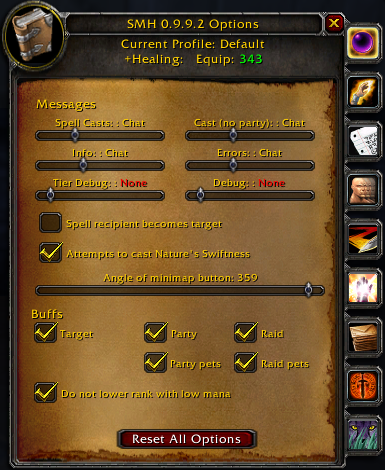
SMH has five different types of messages it outputs: Spell Casts, Info, Error, Tier Debug and Debug. There are six sliders controlling where in the UI those messages should go. Spell Casts are special in that they can appear in different places depending on whether you are in a party. The Tier Debug is debug information that shows the priority list for all the heal recipients. The other Debug setting shows a LOT of debug information about decisions made, healing amounts, etc. Each of the sliders limits the locations where messages can go, with the values of: None (meaning none of these types of messages will appear), Chat (chat log), Combat (combat log), Error (the Blizzard error location), and Party (sent to party chat).
Spell recipient becomes target means after a healing spell cast the recipient will become the target. This is useful if you want to monitor the health of the recipient during a cast of a few seconds. When this is not checked the current target does not change from whatever it was at the start of the spell cast.
Attempts to cast Nature's Swiftness only appears if you are a Druid. When this is checked whenever a heal spell is attempted it will attempt to cast Nature's Swiftness if the Druid has the ability, and the icon is in a slot, and it is not in cooldown, and the Druid does not already have it active. Note that this takes up the healing action, so another one needs to be initiated manually to actually heal someone. A message appears in the chat window indicating that Nature's Swiftness is being cast.
Print debug messages turns on the debugging system which prints a lot of information into the chat window about the internal operation and decision making processes involved.
Angle of minimap button sets the position of the SMH minimap button around the minimap window. This button opens and closes the options window and its position should be set based on all the other buttons you have in your interface.
The Buffs section only appears if you are not a Shaman since there are no Shaman buffs which with this addon can help you. Each of the checkboxes except for the one on the bottom indicates who will be possible targets of the buffs. You can self-cast a buff by using holding the Alt key while invoking the buff command. Buffs will be attempted on recipients in left-to-right order. In other words, the target first, then party members, then party pets, then raid, etc. For example, if the target already has the buff, is out of range, etc. a party member will be checked, etc. The buff will be cast at its highest level, but can be lowered based on the level of the recipient and the caster's current mana. When a buff is cast an informational message is sent to the chat window. Note that if the recipient already has the buff present a new one will not be cast. Therefore, if someone's buff is about to run out in 2 minutes, for example, they should remove the buff for you to recast a new one on them.
Do not lower rank with low mana means that if the caster does not have sufficient mana to cast the buff at the highest level the recipient can receive the buff will not be cast.
Reset All Options brings up a panel that asks that you confirm resetting the options. Reseting options resets the settings in the current profile only. The options are reset to the factory original settings.